3 Critical Senior Living Website Strategies for Mobile Optimization

It’s no secret that responsive websites are preferred by search engines and Internet users in general. But when older audiences are your primary marketing target, having a responsive website becomes even more important. It’s for this reason we put together these three critical mobile optimization strategies for senior living marketing.
Cross the following off your to-do list and watch your website conversions soar!
Make Your Text Easy to Read on Mobile
Reading small text on a screen is often particularly troublesome for seniors. Our eyesight tends to get worse with age because of presbyopia, a condition that makes it harder to see things up close. On top of that, additional age-related conditions like cataracts can cloud our vision when staring directly at lighted screens.
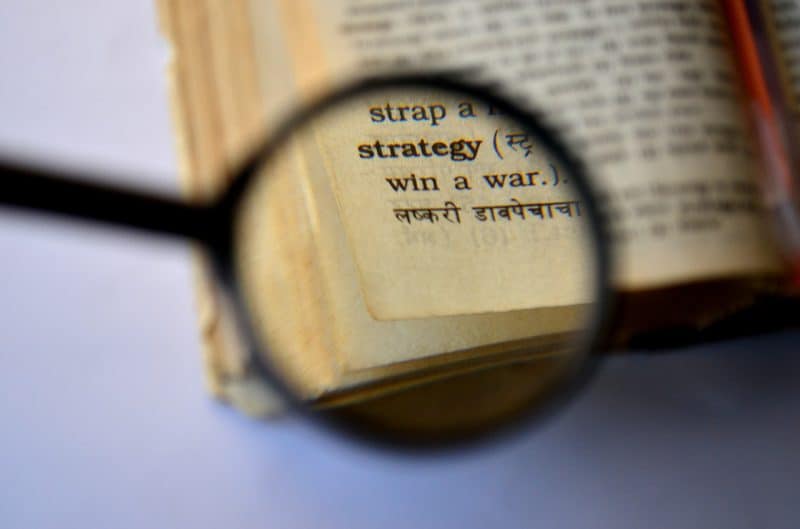
Increasing the size of your senior living website’s text on mobile devices reduces strain on the eyes. This provides a more enjoyable user experience for your target audience, coercing them to stay on your site for a longer period of time.
Note that you don’t want GIANT text. As long as it’s legible and easy on the eyes, it’s fine. Check out these guidelines on Google’s developer blog for more detailed information on ideal font sizes for all devices.
Make Your Site Easy to Navigate on Mobile
Navigating poorly designed site menus is unbelievably frustrating. Nobody wants to spend ten minutes jumping from page to page looking for key information. And from a monetary standpoint, it’s worth noting that roughly 50 percent of all website sales are lost due to poor navigation.
Creating a site that’s easy to navigate on mobile devices is especially important for senior living marketers, mostly due to the same reasons we outlined above regarding font size and user experience. If your site’s main pages aren’t immediately visible to users who visit your site, you increase your risk of losing their business.
To optimize mobile site navigation for seniors, consider using a clearly identified “hamburger” menu at the top of each page. Clicking on the menu should open a dropdown that lists your most important pages. Ideally, the listed options should also span the entire width of the screen.
Make Your Most Important Information Easily Visible on Mobile
Scrolling down a seemingly endless page in search of information is never a good time. Unfortunately, it’s an inherent fact of life that mobile devices have small screens. And because senior living marketers aren’t left with an ideal amount of space to get their message across right off the bat, scrolling is almost inevitable…or is it?

In truth, all you really need to turn a qualified prospect into a lead or sale is a product tagline, an image that gives context to that tagline, and a strong call to action button. And if we look at web design trends and the prominence of “hero” images over the past several years, we’ll see that it’s fairly easy to squeeze all of these components “above the fold” in a way that doesn’t look cluttered of forced.
While it kills a lot of creative marketers to be unoriginal, this is one of those instances where the saying “if it ain’t broke, don’t fix it” applies. Your best bet with almost every page of your site is to use the hero format to feature the critical elements up top, and then secondary sections with the finer details (and additional CTAs) below. This will ensure that both highly-qualified, ready-to-buy prospects as well as somewhat-qualified, on-the-fence prospects both have an enjoyable user experience.
More Senior Living Marketing Tips, Strategies, and Ideas
Looking for other ways to enhance your senior living marketing strategy? Read up on the Senior Living section of the Respage blog or check out our Senior Living marketing services!

